In the first issue of our Pilbara Group newsletter for 2011 (InterfACE), there is a great article outlining the use of string compare drivers in our ACE solution.
While the newsletter article specifically looks at the use of location tags to automate the allocation of costs to nominated areas or regions in activity based costing (ABC) models, I have found string compare drivers to be the best way to populate and allocate standard salaries to people (resources). This methodology not only increases the understanding of the model but also greatly reduces the burden of maintenance.
In the public sector, employee salaries are normally paid at the Headquarters’ level, so Departments and Units are not as concerned with actual salaries. Thus, clients prefer to use a standard salary with benefits by pay band. This simplifies the model to a comfortable level of detail.
Similar to the example in the newsletter where the teaching activity has been allocated to all products taught at a certain campus by a nominated School, string compare drivers can be used to apply a standard salary (value item) to a person (resource). For example, the driver:
“Salary” * dbo.strCompare(“Source”.”tagMenu”.”Military Rank” , “Destination”.”tagMenu”.” Military Rank “)
compares the tag “Military Rank” of the source object with the tag “Military Rank” of the destination object, and where there is a match, the destination object inherits the standard salary value item.
What is the value to you as the model maintainer or user? String compare drivers can save both time and money. Once the structure is created in the model, the standard salaries only need to be updated annually and/or based on inflation increases. There is no need to constantly bring in payroll and try to match the actual salaries – a convoluted process. And as changes occur to the resource module, the model only needs to be recalculated in order to update the standard salary. Every time the model is calculated, the standard salaries are updated against resources, thus producing a flexible, dynamic model environment.
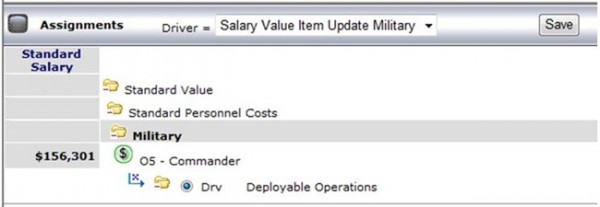
The screenshot above highlights how the standard salary for the rank of Commander ($156, 301) has been entered in against “O5 – Commander” in just one location in the model (in the Standard Values module). This standard value has then been allocated out to ‘Deployable Operations’.

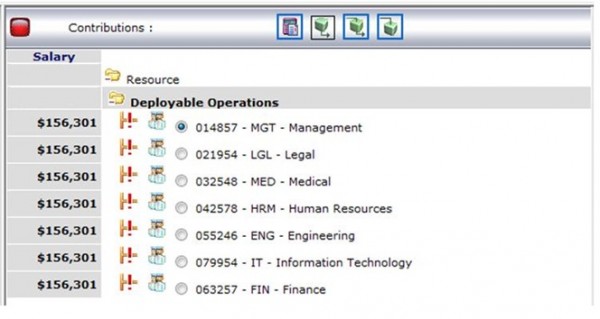
ACE automatically finds all resources designated as “O5 – Commander” within ‘Deployable Operations’ (this designation would occur through the use of an “O5 – Commander” tag) and applies the appropriate standard salary to those resources automatically.
As both a cost model developer and maintainer, I can highly recommend taking advantage of this type of functionality. Not many ABC software products can do it, but it is worth its weight in gold!